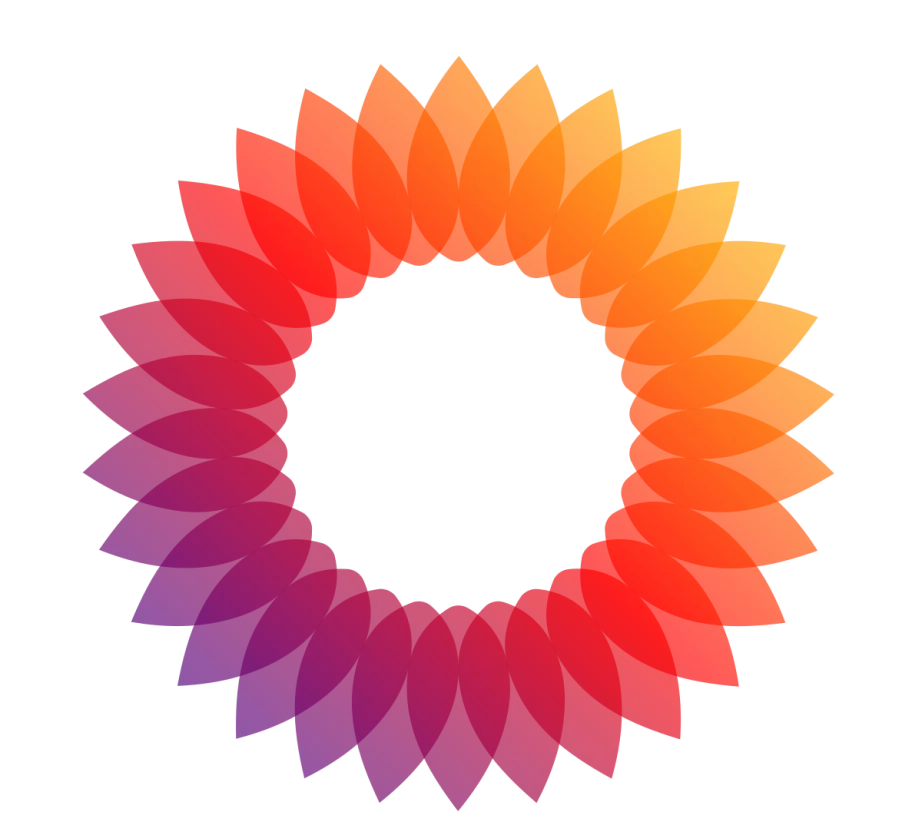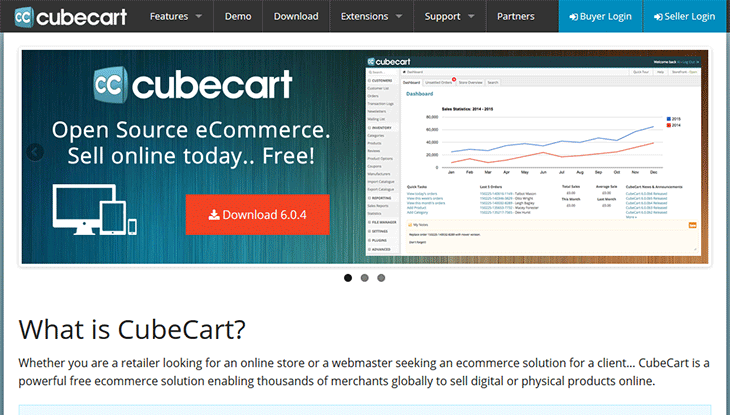CubeCart series
7. How to send email in CubeCart
This tutorial assumes you’ve already logged in to CubeCart
Let’s learn how to send email. Scroll down
1) Click Email Customers
2) Click Send Email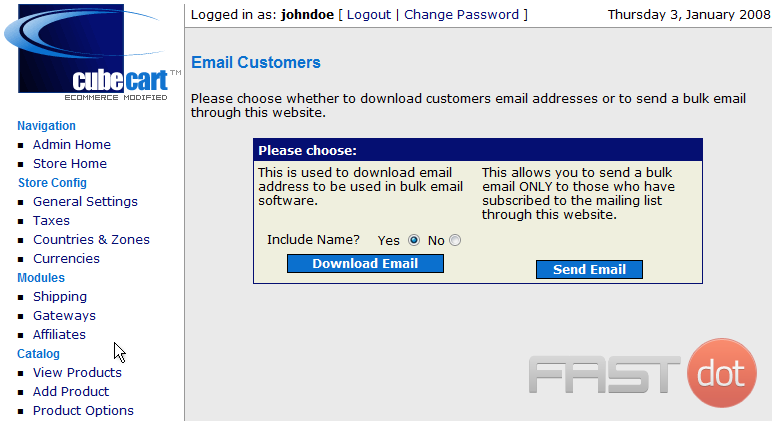
3) You can select formatting options if you wish. Click here when ready to type the email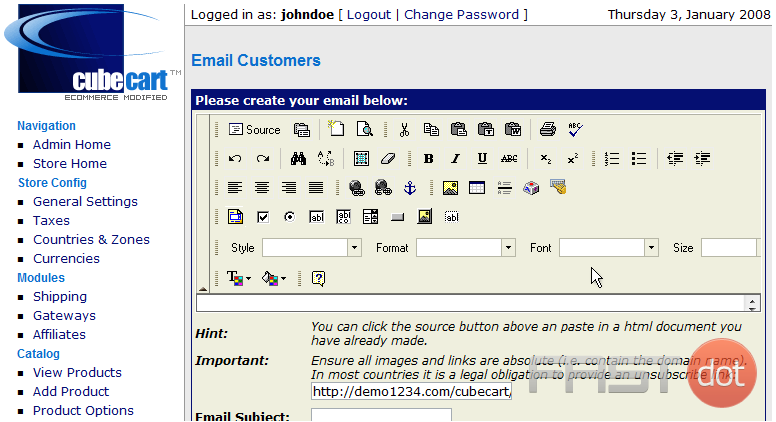
4) Type your email’s body here and then scroll down
5) Type the Email Subject here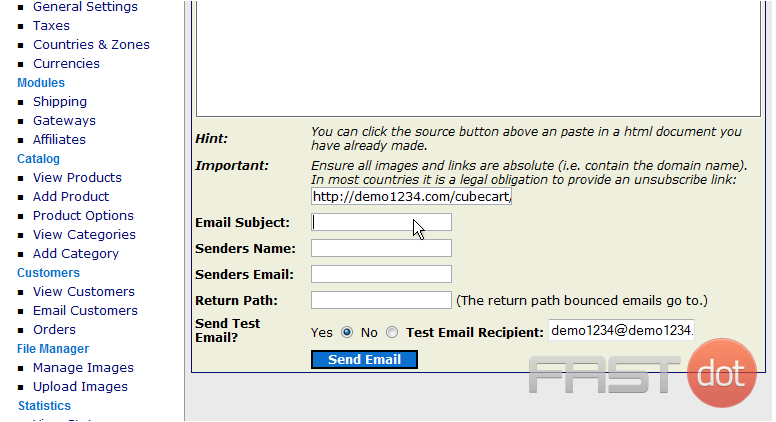
6) Type the Senders Name here
7) Type the Senders Email here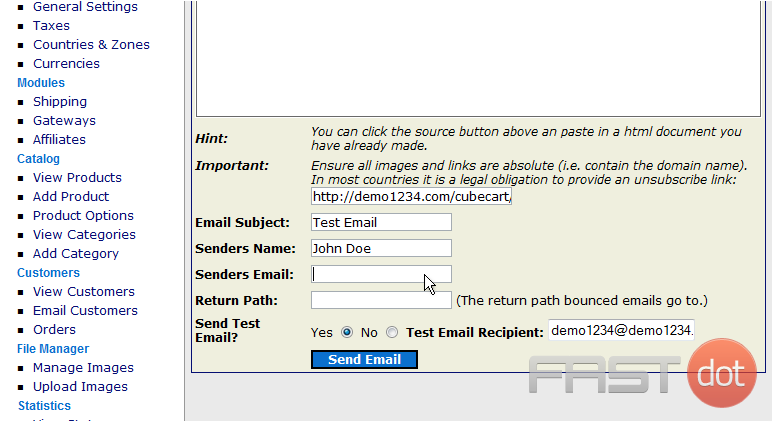
8) Click No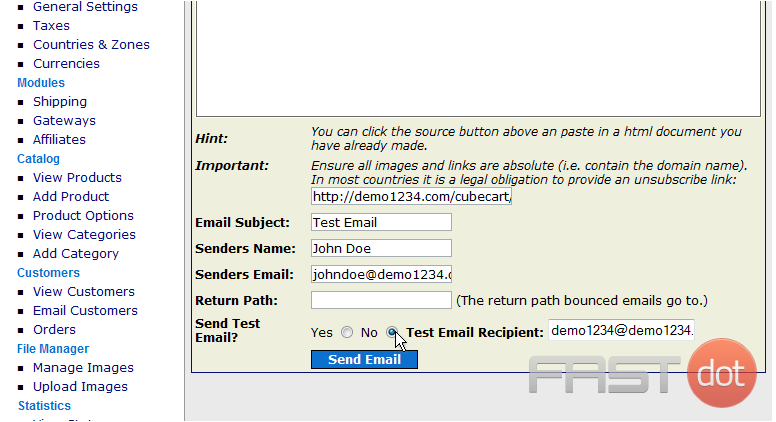
9) Click Send Email
That’s it! The email has been sent
This is the end of the tutorial. You should now know to to send email in CubeCart